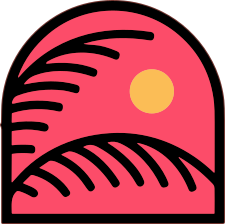· process automation · 5 min read
Breaking down the LLM features in top process automation tools
Process automation has become ubiqitous with the modern workforce, and there's no shortage of new features being added that enable more efficient workflows. But what about LLM specific features?

Process automation has become ubiqitous with the modern workforce, and there’s no shortage of new features being added that enable more efficient workflows. But what about LLM specific features?
As Large Language Models (LLMs) continue to revolutionize the way we interact with technology, process automation tools are no exception. The integration of LLMs in these tools has opened up new possibilities for automating complex tasks, enhancing workflow efficiency, and unlocking new insights. In this post, we’ll delve into the LLM features of three top process automation tools: n8n, Zapier, and Make. We’ll explore the strengths and weaknesses of each tool’s LLM capabilities, helping you make an informed decision about which one is right for your organization.
n8n: The developer-centric stack for flexibility and open-source LLMs
n8n, an open-source workflow automation tool, has gained popularity for its flexibility and customization capabilities. When it comes to LLM features, n8n takes the lead with its support for open-source models. This means that users can integrate their own LLMs or leverage community-developed models, giving them unparalleled control over their automation workflows.
One of the standout LLM features in n8n is its ability to integrate with popular open-source models like Hugging Face’s Inference API and even local LLM platforms such as Ollama. This allows users to tap into the power of these models to perform tasks such as text classification, sentiment analysis, and entity extraction. With n8n’s flexible architecture, users can also create custom LLM-based nodes to perform unique tasks tailored to their specific needs.
Another significant advantage of n8n’s LLM features is its support for edge cases. Unlike other tools that may struggle with unusual or outlier data, n8n’s open-source nature allows users to modify and adapt the LLMs to handle these edge cases. This results in more accurate and reliable automation workflows.
For example, a marketing team using n8n can leverage an open-source LLM to analyze customer feedback and sentiment across multiple channels. By integrating the LLM with n8n’s workflow automation capabilities, the team can create a customized workflow that automatically categorizes and prioritizes feedback based on sentiment, allowing for more effective customer engagement.
Zapier: Simplicity for non-technical users
Zapier, a popular automation tool, takes a more restrictive approach to LLM features. While it doesn’t support open-source models, Zapier’s LLM capabilities are designed for simplicity and ease of use. The tool offers a range of pre-built LLM-based actions and triggers, making it easy for users to automate tasks without requiring extensive technical expertise.

One of the key benefits of Zapier’s LLM features is its seamless integration with popular apps and services. Users can create automated workflows that leverage LLM-powered actions, such as text analysis and language translation, without needing to write code or configure complex models.
For instance, a sales team using Zapier can create a workflow that automatically translates customer emails from different languages, allowing for more efficient communication and response times. Zapier’s LLM features make it easy to set up and deploy this workflow, without requiring extensive technical knowledge.
However, Zapier’s restrictive approach to LLMs can be a limitation for users who require more customization and control. The lack of support for open-source models means that users are limited to the pre-built LLM-based actions and triggers provided by Zapier, which may not meet their specific needs.
Make: Visual builder with opinionated LLMs flows

Make, a visual workflow automation tool, takes a different approach to LLM features. Unlike n8n and Zapier, Make does not support open-source LLMs. Instead, the tool offers a range of pre-built LLM-based modules that can be used to automate tasks such as text analysis, language translation, and sentiment analysis.
One of the strengths of Make’s LLM features is its visual interface, which makes it easy for users to create and deploy automated workflows. The tool’s drag-and-drop interface allows users to create complex workflows without requiring extensive technical expertise.
However, the lack of support for open-source LLMs is a significant limitation of Make’s LLM features. Users are limited to the pre-built modules provided by Make, which may not meet their specific needs or requirements. This can result in workflows that are less accurate or effective, particularly when dealing with edge cases or unusual data.
Comparison and conclusion
When it comes to LLM features, each of the three process automation tools has its strengths and weaknesses. n8n offers unparalleled flexibility and customization capabilities with its support for open-source LLMs, making it an ideal choice for users who require high levels of control and accuracy. Zapier, on the other hand, offers a more restrictive but simple approach to LLM features, making it suitable for users who prioritize ease of use and simplicity. Make’s lack of support for open-source LLMs is a significant limitation, but its visual interface and pre-built modules make it a good choice for users who require a more intuitive and user-friendly experience.
Ultimately, the choice of process automation tool will depend on your organization’s specific needs and requirements. By understanding the strengths and weaknesses of each tool’s LLM features, you can make an informed decision about which one is right for you.
As LLMs continue to evolve and improve, we can expect to see even more innovative features and capabilities in process automation tools. By staying ahead of the curve and understanding the latest developments in LLM technology, you can unlock new efficiencies and insights in your organization’s workflows. If you’d like to explore the potential of LLMs in your organization, you can get an instant proposal right now at no cost.