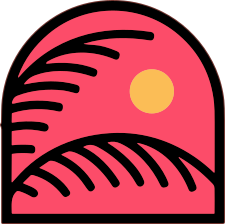· process automation · 4 min read
Conquering Chaos: 5 Process Automation Tools to Streamline Your Workflow in 2024
Choosing the right automation platform can save you a lot of stress in the long term, and enable your team to focus on what they do best

As businesses in 2024 grapple with increasing workloads and demands for efficiency, manual processes become a significant roadblock to growth. Fortunately, the rise of powerful automation tools empowers organizations to reclaim valuable time and resources. This article explores five leading tools, each offering unique strengths to elevate your organization’s workflow:
Zapier: The Integration Maestro
Boasting integrations with over 5,000 applications, Zapier acts as a versatile conductor, harmonizing your existing tech ecosystem. Pre-built “Zaps” streamline common tasks, automating data transfer, report generation, and more. Whether you’re a solopreneur or managing a large team, Zapier’s scalability and user-friendly interface make it a compelling choice.
Strengths:
- Extensive Connectivity: Integrates seamlessly with diverse application landscapes.
- Streamlined Workflows: Pre-built Zaps expedite automation, saving development time and resources.
- Intuitive Interface: User-friendly drag-and-drop functionality simplifies custom Zap creation.
- Scalable Solutions: Offers plans catering to both individual users and large teams.
Weaknesses:
- Limited Customization: Pre-built Zaps may not offer advanced control for complex workflows.
- Cost Considerations: Extensive use with numerous Zaps and connected apps can increase costs.
n8n: The Open-Source Champion
For organizations seeking complete control and customization, n8n steps forward as a champion of open-source flexibility. Its node-based design empowers you to craft bespoke automations, seamlessly connecting various services and applications. From social media integrations to complex data manipulation, n8n unlocks endless possibilities for tech-savvy teams.
Strengths:
- Open-Source Freedom: Free to use and modify, ideal for organizations valuing customization and control.
- Unmatched Potential: Node-based design grants the power to build intricate and unique workflows.
- Vibrant Community: Benefit from a supportive network of developers and users for knowledge sharing and collaboration.
Weaknesses:
- Technical Barrier: Requires coding knowledge for setup and customization, making it less beginner-friendly.
- Limited Support: As an open-source platform, official support resources may be scarce compared to commercially backed tools.
Make: The No-Code Automation King
Make democratizes automation, empowering even non-technical users to streamline their workflows. Its no-code interface and pre-built components act as a user-friendly guide, enabling teams to automate common tasks without coding expertise. This accessibility makes Make an attractive option for organizations seeking to empower a wider range of users.
Strengths:
- True No-Code: Build powerful automations without writing a single line of code, ideal for non-technical teams.
- Pre-built Modules: Ready-to-use components simplify automation for common tasks, saving time and effort.
- App Integrations: Connects with various apps and services, expanding your automation potential.
- Free Tier: Offers a generous free plan for individual users and small teams to explore automation.
Weaknesses:
- Limited Customization: Pre-built components may not offer the flexibility needed for complex workflows.
- Mobile Limitations: The mobile app lacks the full functionality of the desktop version, restricting on-the-go automation.
ActivePieces: The OSS all-in-one solution
Activepieces is an alternative to Make or Zapier in that it is fully open-source and harnesses a all-in-one apporoach to process automation, designed to be extensible through a type-safe pieces framework written in Typescript with over 100+ integrations.
Strengths:
- User-friendly workflow builder: Design fun and interactive flows with support for Branches, Loops, and Drag and Drop.
- Community templates: Tap into infinite use cases by leveraging the combined resources of the community
- Scalability: Adapts to growing needs and accommodates large-scale automation projects.
Weaknesses:
- Technical lift: Compared to the other options, it might be difficult for the average user to host Activepieces on their own.
Pabbly Connect: A no-code Zapier rival
For organizations seeking budget-friendly alternatives to Zapier, Pabbly Connect emerges as a champion of affordable process automation. Its intuitive interface and centralized dashboard empower teams to tackle tasks efficiently while fostering smooth communication.
Strengths:
- No coding required: Pabbly is friendly for even the most non-technical of users to jumb in and begin automations processes
- User-friendly interface: The sleek and accessible interface makes designing workflows a breeze
- Budget-friendly: Pabbly has a generous free tier which allows the majority of users to get benefits from it without commiting right away
Weaknesses:
- Lack of flexibility: You might struggle to implement more technical workflows if there isn’t already functionality or applications on Pabbly to support them
- Vendor Lockin: You may have issues moving off of Pabbly to another platform is you decide it’s not for you
How to choose the right process automation platform
Choosing the right process automation platform for your business stage and technical expertise will save you a lot of stress in the long term. With the right tools and streamlined processes, your team will be freed up to execute on your strategies and create revenue generating opportunities. If you think this sounds like something your organization would like assistance with, let’s find some time to chat about working together!